-
Type:
Bug
-
Status: Resolved
-
Priority:
Major
-
Resolution: Fixed
-
Affects Version/s: 49
-
Fix Version/s: 51
-
Component/s: Basic-Nucl, Basic-Other, seq
-
Environment:
Low RAM better
-
Tests Type:Manual scenario
-
Epic Link:
-
Sprint:DEV-51-2, DEV-51-3, DEV-51-4, DEV-51-5
-
User Requests Number:1
-
Affect Type:Userdefined
The exact version of the bug occurrence is unknown.
Opening a large number of reads 8 GB for the user in merge mode leads to a crash, data loss and breakdown of UGENE, up to the reinstallation. The user has provided data for reproduction. It was not possible to repeat the crash, but it turned out that UGENE uses a lot of memory when opening such a file. Need to figure out what's wrong and fix it (perhaps as part of another task).
Perhaps the crash could not be reproduced because the user has 8 GB RAM, the tester has 32 GB.
Scenario:
- There is a user-provided archive ugene-quad-ubuntu:/home/ugene/tmp/doc.rar. Open the file M****A.fasta from it.
- The "Sequence Reading Options" dialog appears. Select "Merge sequences into..." and click OK.
- The file open task has started. Wait until the progress reaches 100% and the message “All sequences are processed” appears in the log.
- After this, the computer will gradually freeze for 20-30 minutes. For some time I had a black screen and the computer did not respond to user input.
- After hanging, the sequence will open. Check the amount of memory consumed (Task Manager on Windows).
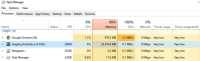
Another expected behavior: if many applications are open, they may die but not UGENE (in my case chrome and vsdebug died). In this case, when the computer stops freezing, the sequence will not open and an error about lack of memory will appear.
![]()
May help in research: check how much memory is consumed when reading the file in merge mode through WD. This will help you determine how much memory is spent internally and how much memory is spent on views and widgets.
- links to