- Open UGENE v44.
- Open COI.aln:
- Press Ctrl+O (⌘+O) ("Open...").
The "Select files to open" dialog appears. - Choose Unipro UGENE/data/samples/CLUSTALW/COI.aln.
The Alignment Editor window appears.
- Press Ctrl+O (⌘+O) ("Open...").
- Build the Phylip bootstrap tree.
- Click the "Build Tree" button on the editor toolbar.
The "Build Phylogenetic Tree" dialog appears. - Set
- Tree building method=PHYLIP Neighbor Joining,
- On the "Bootstrapping and Consensus Tree" tab, check the "Enable bootstrapping" checkbox,
- Seed (must be odd)=5.
- Click "Build".
- Click the "Build Tree" button on the editor toolbar.
- Wait for the "Calculating Phylogenetic Tree" task to complete.
The Phylogenetic Tree Viewer appears.
Expected state: the tree looks like this
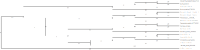
- Open UGENE v50 and repeat steps 2--4.
Current state: the tree contains only distances 0 and 100.

Expected: the same as in v44.
The same data (0 and 100) is displayed in any Phylip bootstrap tree for any alignment file.
- links to